30*33cm HDTV室内电视天线ATSC标准含USB放大器 转接头 黑色

- • 享受免费高清频道 - 无需有线或卫星订阅即可观看无线(OTA)电视频道。TV Antenna获得免费的全高清频道,包括ABC,CBS,NBC,PBC,Fox等。
- • 清晰的高清接收 - 享受720p,1080i,1080p和ATSC的清晰高清电视节目。这款天线可以吸收数百个水晶般清晰的数字和高清节目!兼容电视转换盒和数字电视/ 4K超高清(4K UHD)电视。
- • 可拆卸放大器 - 放大器/增强器可以增强电视天线与本地广播塔之间障碍物削弱的信号。如果靠近广播塔,请将其移除以获得更好的接收效果
- • 纸张薄型设计 - 超薄,3米同轴电缆,可在家中的任何地方安装,非常容易。隐藏在电视后面,平放在桌子上,或粘在窗户或墙上。
②分钟安装
③无需工具
④拉入免费高清信号

②“TVFool”更复杂,但提供了更多细节,包括理论信号强度的华丽图和广播塔所在的位置。















Step 2: Connect the antenna directly to HDTVs with HD tuners or through a set top box for TVs without HD tuners.
Step 3: Scan for channels and access all your favorite local and national programs completely for no need pay money.



You can Remove the Detachable antenna amplifier if your house is within 20 miles range from the tower. We do NOT Recommend to use this amplifier or booster if your house is very close to the broadcast tower and the signal is already very strong.

① Check to make sure you have correctly connected the hd antenna to your HDTV or third-party HD receiver.
② Re-scan for channels: In the TV's setup menu, set the mode to hdtv antenna or air. Refer to the TV manual for detailed instructions.
③ Reposition the indoor hd antenna in a different location. It is suggested place it higher on a wall or closer to a window. Sometimes moving a few feet can make a difference.
④ keep the hdtv antenna away from those big power consumption devices interference, such as air conditioner, refrigerator, and microwave oven, etc.



① Recommended for use in the United States (product frequency range 470-862Mhz);
②距离信号基站不到20英里不建议使用放大器,超过20英里,插上USB,放大器开始工作,以便更好地接收信号;
③HDTV不需要机顶盒连接天线来进行“频道搜索”。该过程可能需要2-10分钟。非HDTV需要将天线连接到机顶盒以找到程序。
④将天线放入房间时,建议尝试不同的位置以找到最佳接收位置。